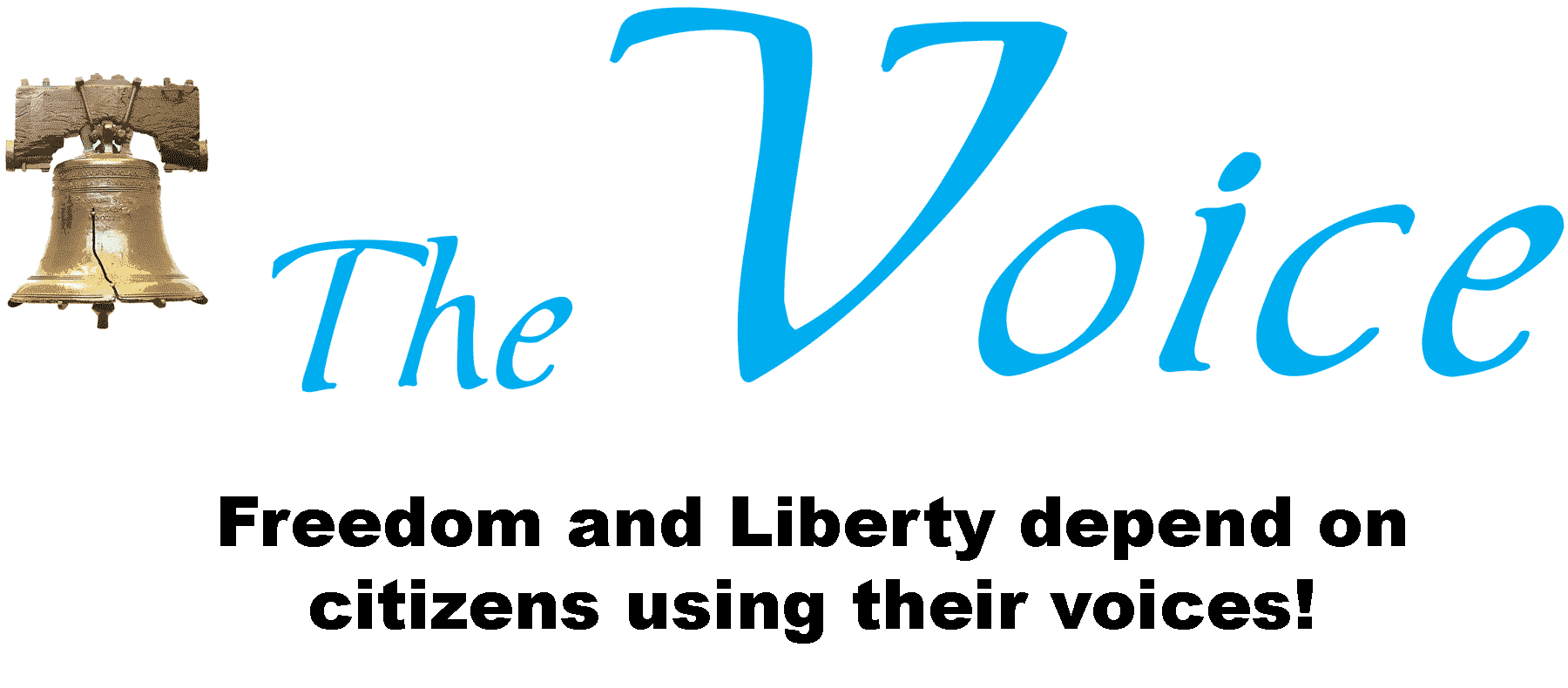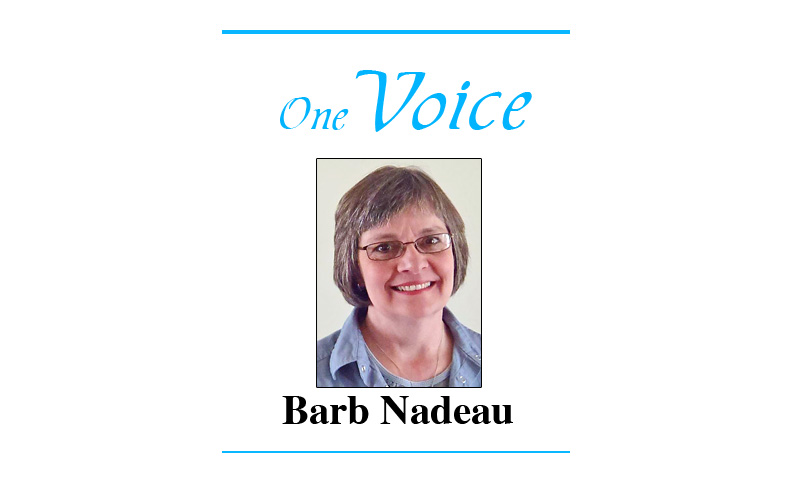
Seniors want to stay engaged, but in 2020 we have seen challenges such as never previously. Senior centers, exercise classes, and fun activities like holiday meals, bridge, bingo, and educational programs have been canceled indefinitely. Senior citizens who have proudly stayed active previously found themselves stuck at home this Spring. Now six months or so later many, if not most, are still stuck at home. They are getting bored, while at the same time being challenged to learn new online activities like handling web meeting sites such as Zoom, Web Ex, Google Meets, Facebook Live, or gaming portals.
Some senior centers have offered tablets to seniors to borrow so that they can continue exercise and game activities, and some seniors have embraced it, but others have shied away. The internet can be an obstacle for some, but as almost everything we do available online, seniors should not allow themselves to be left behind. From telehealth conferences to using Zoom with family and friends far away, to participating in entertainment or gaming, seniors need to stay up to date on how to manipulate, navigate, and communicate over the internet.
For goodness sake, our generation created the internet and handed it down to the younger generation. We owe it to ourselves to show we can use it!
Unfortunately, however, even in the working world, etiquette for communicating online has fallen behind. Therefore, without apology, I dare to offer a few pointers on best manners before and while using Zoom.
• Check your photo. You most likely have a camera on your computer that you can preview your own image. If using your phone, it is easy to turn the view around to see how you look. Check your image before your meeting to see if the lighting is good, if the lighting is complementary to your face, if you have broccoli stuck in your teeth, that sort of thing.
• Find a spot that is convenient and comfortable to sit with your device, whether a computer, or phone, adjust the image, and then keep the device at the same place. Do not move your device around. It is hard for the viewer to watch if your image keeps jumping around on the screen.
• Do not stand up to readjust your screen or stand in front of your monitor. Think for a moment what view you are giving the rest of your group.
• Be sure that you are not giving your group a nice long look at the inside of your nostrils, or the lower half of your breasts!
• If you need to leave the area for a moment, take a moment to turn off your camera first. You will not have to leave the meeting. You can just turn off the camera. You can always turn it back on when you return.
• Use the microphone on your computer or on your phone, but if you tune in on more than one device, please do not try to use both microphones. Mute one of them. Otherwise, your devices will cause terrible reverb or distortion, and no one will be able to hear easily.
• Learn where the mute button is and turn it off when it is not your time to speak. Everyone will appreciate it.
And now for the “be sure to” list:
• Try it, you will like it.
• Be brave.
• Be willing to laugh at yourself for making bloopers, that is, doing anything mentioned in the list above.
• Find a reason to be a host to a meeting. Start a book club, plan a wine tasting, invite your friends, and have a party.
• Keep trying. Do not lose heart. We all will get through this together. We will not be left behind, and we will be able to say we learned a few things along the way.
Barb Nadeau is the Community Relations Manager for Voluntary Action Center of Northern Illinois. She is a freelance writer with a long career as hosting television and radio shows, an elected Alderman for the City of Plano Illinois, and has worked in volunteer coordination and networking amongst various non-profit social service agencies. Contact Barb at bvnadeau@gmail.com.